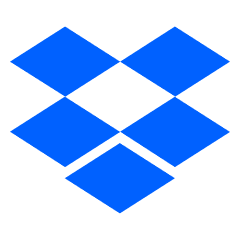Superpower to Gain
With Triggers and Jobs, you can set up a computer to perform tasks whenever something happens or on a defined schedule
Target Output
The goal for this module is to explore Airtable’s Automations features further. The output you will end with is an Airtable Automation to send you an email whenever GPT-3 responds in a certain way to our Prompts. This will build directly on the work from the previous module.
Steps to Take
Return to the Automations section of Airtable. Give your new Automation a name like “Notify me when a book is mentioned”
Select to “Add trigger” and select “When record enters view” from the dropdown
Return to the Data section of Airtable, and then on the bottom left side of the page elect to “Create” a “Grid” view. Name the new view “HasBookMention”
Click the “Filter” button along the top bar of the Table. Create a Filter to show records where “Notes” contains “Yes”
Familiarize yourself with some of the Actions that Airtable supports, and then select the “Send email” option
Fill in the details on the left side of the page, include clicking the “+” icon when filling in the Message field in order to add dynamic content. Turn the Automation on.
Return to the Data section of Airtable. Add “Yes” to the Notes section of one of the Records in your Table in order to have it appear in the new View you created in the last demo. Then return to the Automations section of Airtable and click the “Run History” button along the top in order to confirm that the Automation ran properly
Wait, what!? If you’re saying to yourself “hold up, my podcast listening assistant is not totally done. We have not connected all the pieces…” You’re right.
We will need to create a few additional Automations to go with the ones you’ve already created in order to complete things. The first will retrieve audio links for your podcasts via API. The second will nicely break up each audio file into 1 minute segments for you. The third will call the AssemblyAI API to automatically transcribe each of those segments.
We can provide these to you. Just text us and let us know you want them.
But none of this is required if you just want to move on with automating a part of your own life.
Next Module
Problem IdentificationOther Things to Think About
- [ concept recap ]
- [ other use cases: ]
- other tools to check out:
- Zapier