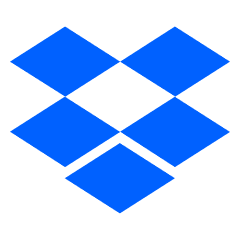Superpower to Gain
With Image Generation, you’ll be able to give visual life to your ideas in seconds.
Target Output
The goal for this module is to familiarize yourself with DALL-E and refine your ability to write prompts for the service. The output you should end with is a graphical icon for the solution you brainstormed in the previous module.
Steps to Take
DALL·E 2
Thanks to those who helped with and provided feedback on this release: Sandhini Agarwal, Sam Altman, Chester Cho, Peter Hoeschele, Jacob Jackson, Jong Wook Kim, Matt Knight, Jason Kwon, Anna Makanju, Katie Mayer, Bob McGrew, Luke Miller, Mira Murati, Adam Nace, Hyeonwoo Noh, Cullen O'Keefe, Long Ouyang, Michael Petrov, Henrique Ponde de Oliveira Pinto, Alec Radford, Girish Sastry, Pranav Shyam, Aravind Srinivas, Ilya Sutskever, Preston Tuggle, Arun Vijayvergiya, Peter Welinder
openai.com